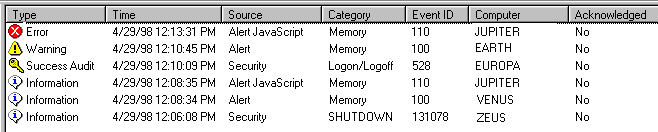
The default Message Reader tabular display shows
information about all messages received from machines in
your local domain and subnet that have
CAUTION:
You must click on the Message Reader at least once
in each
When viewing the tabular display, you should see something like this in MMC's results (right) pane:
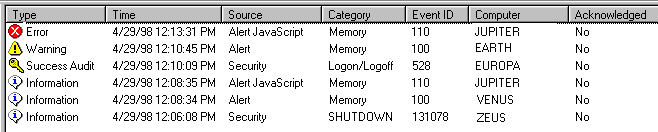
The meanings of the columns are as follows:
NOTE: In the full