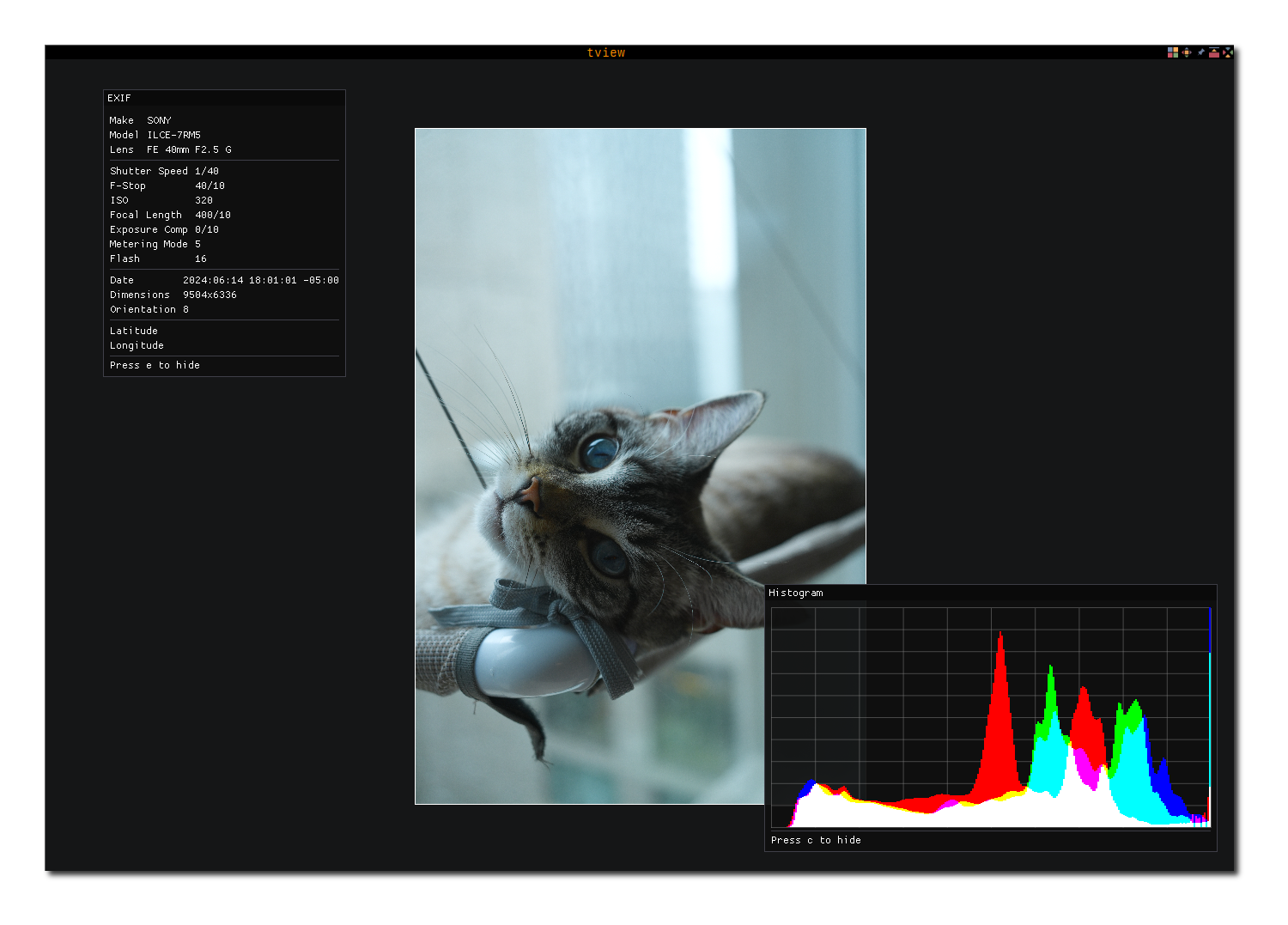2.2 KiB
2.2 KiB
tview
A (relatively) fast, lightweight, and useful image viewer.
Features
- Supports most common image formats
- EXIF Viewing
- Histogram Calculation
- Toggle image filtering
- Pixel level details
- Color tooltip
Gallery
Tooltip
Toggle the tooltip by pressing t
!
Detail Views
Toggle detail modes by pressing d
| Normal Arrow | Hex Color | RGB 255 Color | RGB Float Color |
|---|---|---|---|
! |
! |
! |
! |
Image Filtering
Toggle Filtering by pressing
| Filtering Off | Filtering On |
|---|---|
! |
! |
Usage
tview PATH/TO/IMAGE
Press h to show the help dialog within the program.
Mouse
Scroll to zoom. Click and drag to pan.
Keyboard
h- Show helpc- Toggle Histograme- Toggle EXIF datad- Cycle #Detail Views (default off)a- Toggle image filtering (default off)g- Toggle grid (only visible at pixel level)r- Rotate image 90 degrees clockwiseq- Quit
Installing
Requirements to Run
- SDL2
- OpenGL
- Libexiv2
Requirements to build
In addition to the run requirements
- CMake
- C++ Compiler (g++/clang++)
On Ubuntu
apt install --no-install-recommends build-essential cmake libsdl2-dev libexiv2-dev mesa-utils
On Debian
apt install --no-install-recommends build-essential cmake libsdl2-dev libexiv2-dev mesa-utils
On Arch
pacman -Sy sdl2 mesa-utils exiv2 cmake base-devel
Building
Clone the repository
git clone https://git.dws.rip/dubey/tview.git
Change directory into the repository
cd tview
Generate build files and trigger build
cmake .
cmake --build .
You will now have a file called tview in the repository root, you can copy this into your path:
sudo mv ./tview /usr/local/bin/tview
tview is now installed on your system